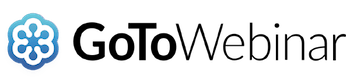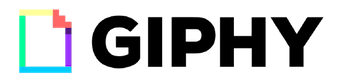Integrations
Zoho Campaigns works with various other services so that you can bring in contact lists and content from the applications that help you run your business. You can also build your own integrations using the Developer API and manage your email marketing campaigns and mailing lists.

Automatically synchronize data between your Zoho CRM and Zoho Campaigns accounts. View email campaign results inside your CRM account.
Read More
Integrate with Zoho Meeting to promote your webinars and get more attendees via email marketing. Also, track the results in Zoho Campaigns.
Read More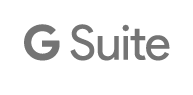
Integrate Zoho Campaigns with G Suite to synchronize contacts from your Google Address book or use content from documents in Google Drive.
Read More
Promote your offers and deals by creating Facebook page campaigns. You can also share your email campaigns on your Facebook account.
Read More
Share email campaigns or post messages, web links and images on your LinkedIn profile, pages or groups.
Read More
Share images, web links or status messages on your Twitter account. You can also share email campaigns to your Twitter followers.
Read More
Send surveys created in Zoho Survey to your contacts and also track the results of your survey campaigns.
Read More
Zoho Campaigns integrates with SurveyMonkey so that you can distribute your surveys to customers.
Read More
Let your customers know about the latest arrivals in your store. Drive sales and track purchases from your emails.
Read More
google-anaytics
Track the results of your email campaigns inside your Google Analytics account.
Read More
Send forms created using Zoho Forms to your contacts and track the campaign performance from within Zoho Campaigns.
Read More
Add images stored in your Flickr account to your Zoho Campaigns library and use them in your email campaigns.
Read More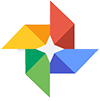
Add images stored in your Google Photos account to your Zoho Campaigns library and use them in your email campaigns.
Read More
Import content and contact lists for your email campaigns from documents stored in your Zoho Docs account.
Read More
Zoho Campaigns shows you photos of contacts in your mailing lists from their Gravatar profiles.
Read More
Import your Office 365 contacts into a mailing list in Zoho Campaigns and run targeted email campaigns.
Read More
See instant preview of how your emails appear on different devices, browsers, and email clients.

Import customer details from Zoho Invoice to Zoho Campaigns and send out invoice details, payment reminders, credit notes, and more.
Read More
Import contact details from Evernote to add them as contacts in your mailing list. Also, bring in other files as content for your email campaigns.
Read More
Integrate Zoho Books with Zoho Campaigns to pull in customer/vendor/supplier details and send follow-up emails.
Read More
Start microblogging from inside Zoho Campaigns. You can schedule campaigns or post them instantly on Tumblr.
Read More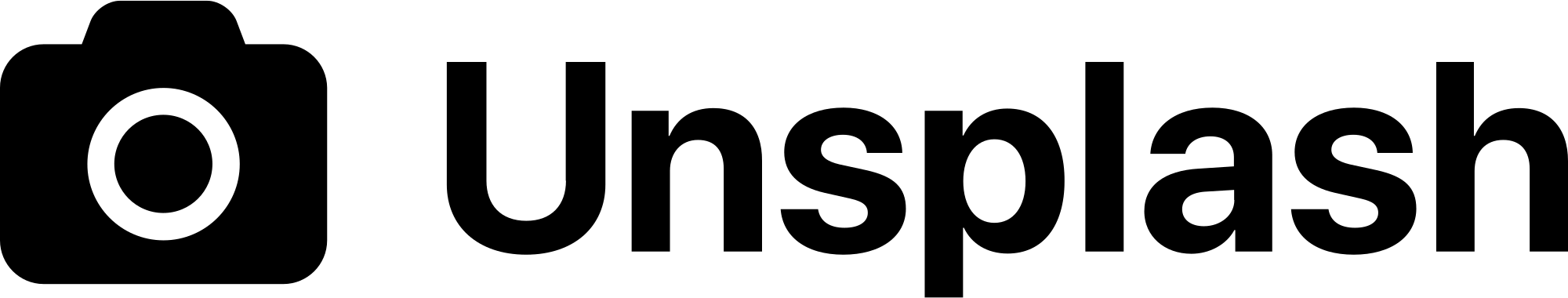
Import images from Unsplash to your Zoho Campaigns library and use them in your email campaigns.
Read More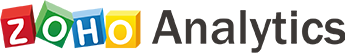
Import your contacts from Zoho Analytics to Zoho Campaigns while you also get more insights about your campaign activities inside Zoho Analytics.
Read More