Visualize and design workflows
However simple or complex your task processes may be, design the workflow easily in our blueprint editor using the drag and drop function. Set up task statuses, identify the people responsible for each stage, and make sure the right process is always followed.
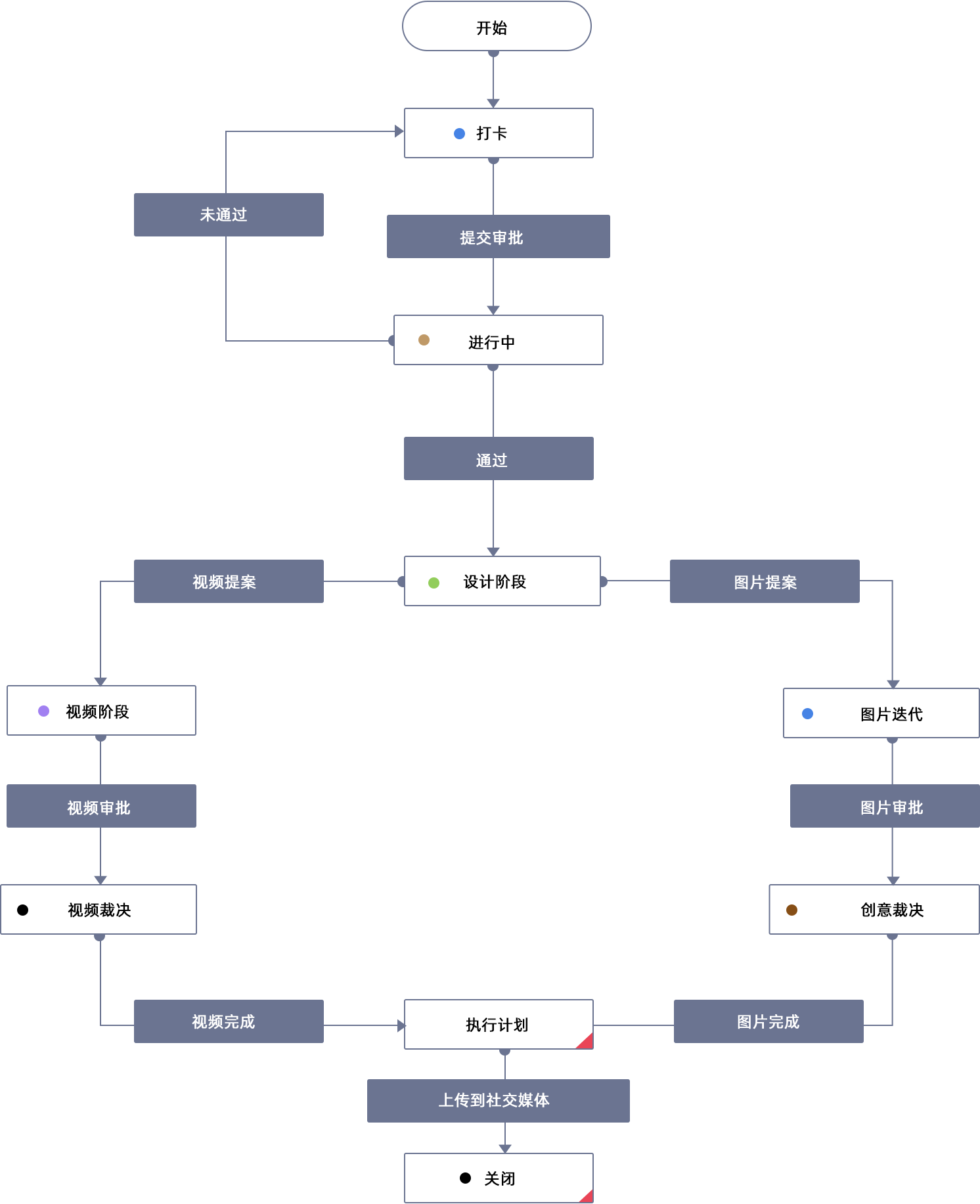

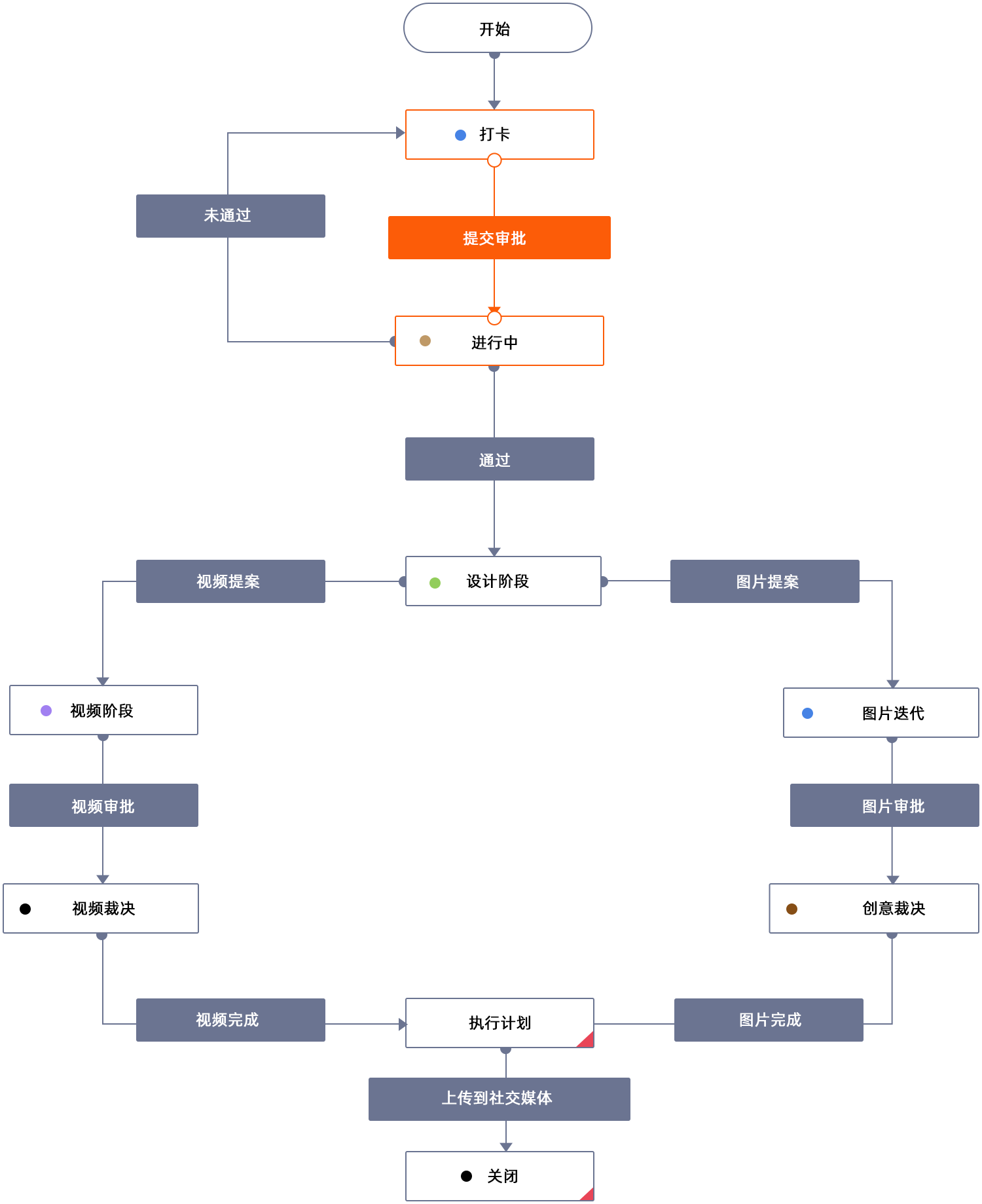
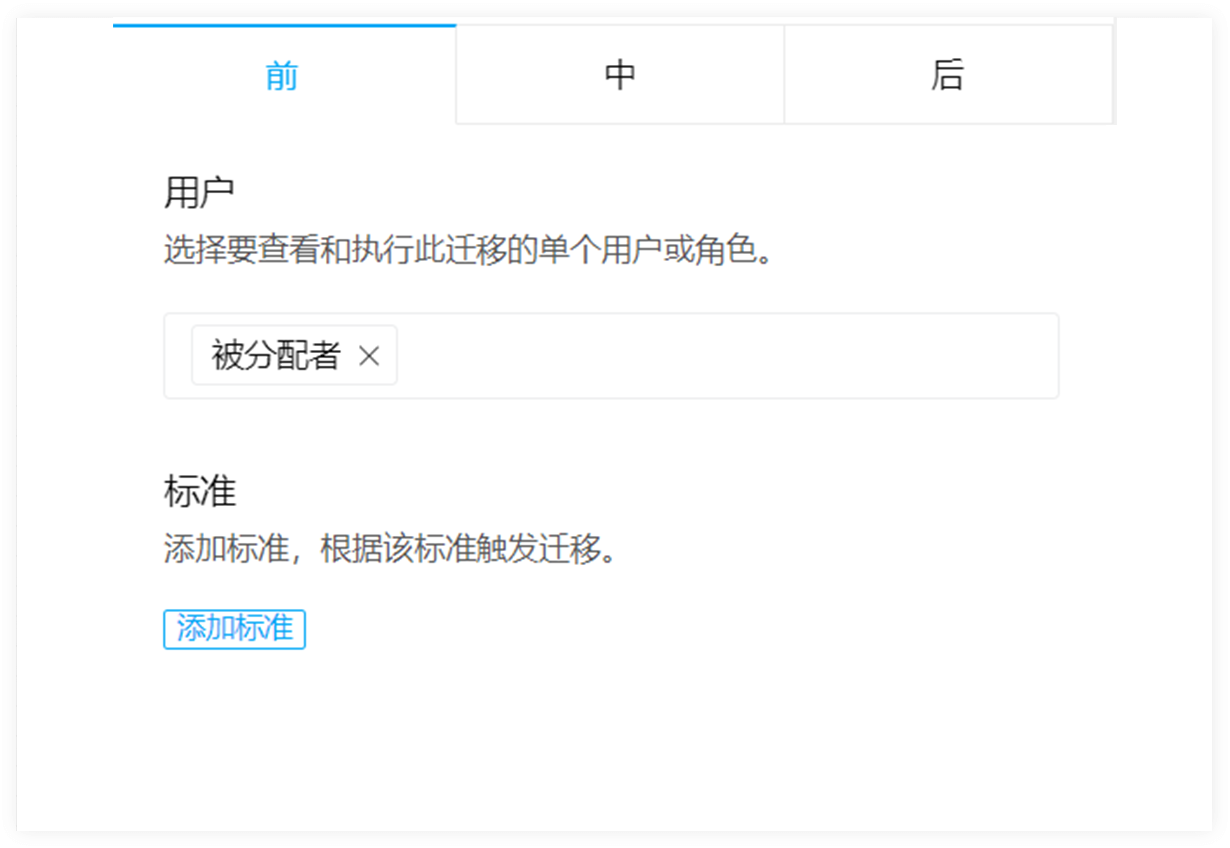
Loop in the right people
Most tasks involve people from many different teams, so it's important to send out, timely notifications when the task progresses from one status to the next. Choose who takes care of each task at a specific stage and specify who is authorized to employ a transition.
Automate your actions
Sometimes when a task transitions from one status to the next, specific fields have to be updated or email alerts should be sent out. Automate these actions to save time: configure email notifications or create mandatory fields that must be updated for the transition to move forward.
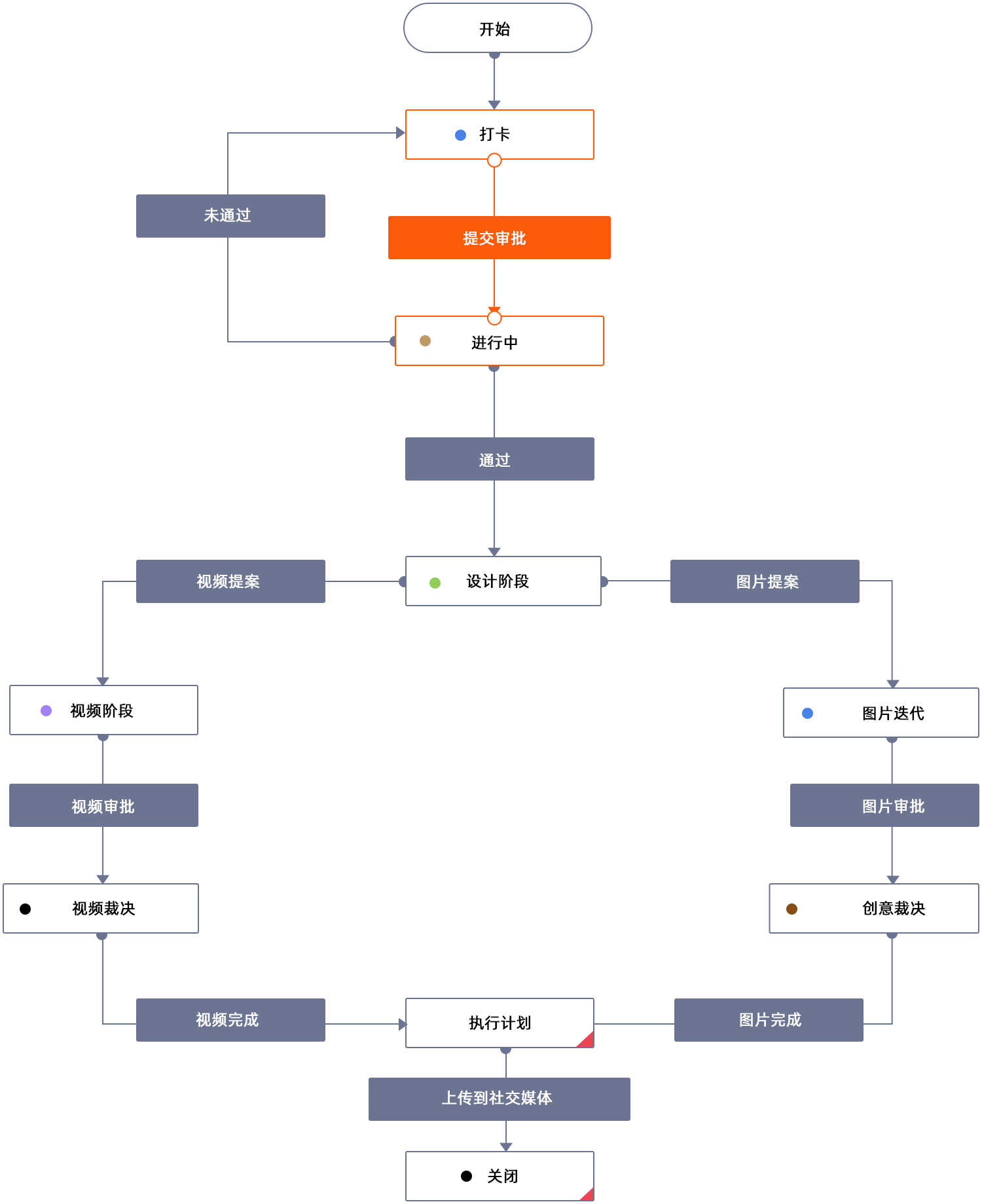

Why do you need blueprints
Do more of what you love
Do more meaningful work by automating the necessary but mundane tasks. Routine tasks take up a substantial amount of time, often leaving less time and energy for more complicated, rewarding work. Configure email notifications and messages so you can put your creativity and time to the best use.
Follow the right process
Sometimes you maybe halfway through the project when a new person joins the team. This means that, besides learning the ropes of the company or how the team works, they also have to understand the process workflows in place. However, when you have blueprints already set up, it is easy to make sure everyone follows the right process always.
Reduce project delays
When a process involves multiple teams, there may be delays sometimes as the task moves forward. This could be because there is not a lot of transparency into the process or because a team is not informed of the task progress promptly. Reduce such delays by automating your notifications and email alerts.
Get the right approvals
Even when multiple people may be assigned a part of a process, tasks should not move to the next stage until approved by the right person in order to avoid mistakes. Set up a transition owner so only the designated person responsible can push a task from one status to the next.
