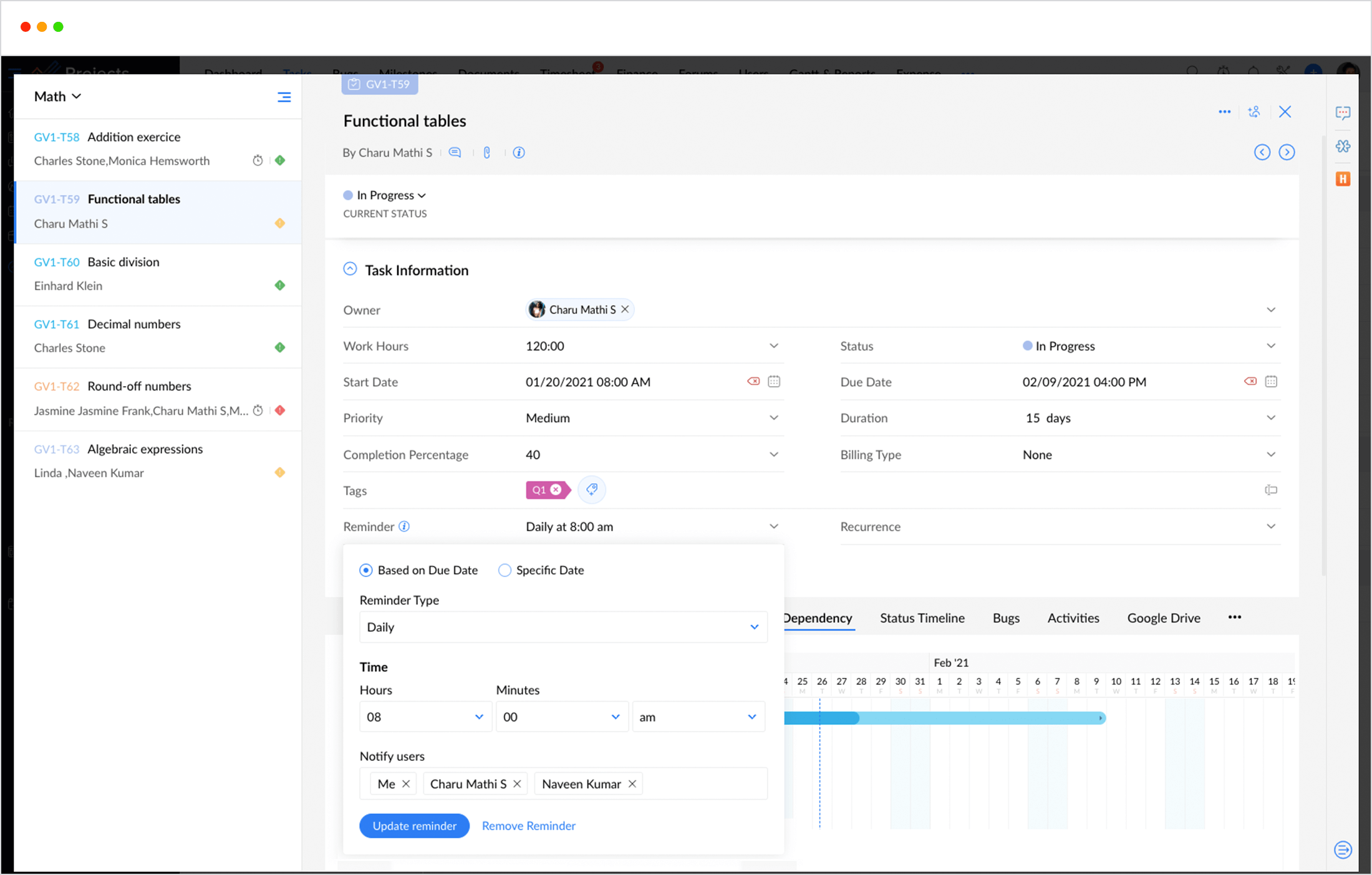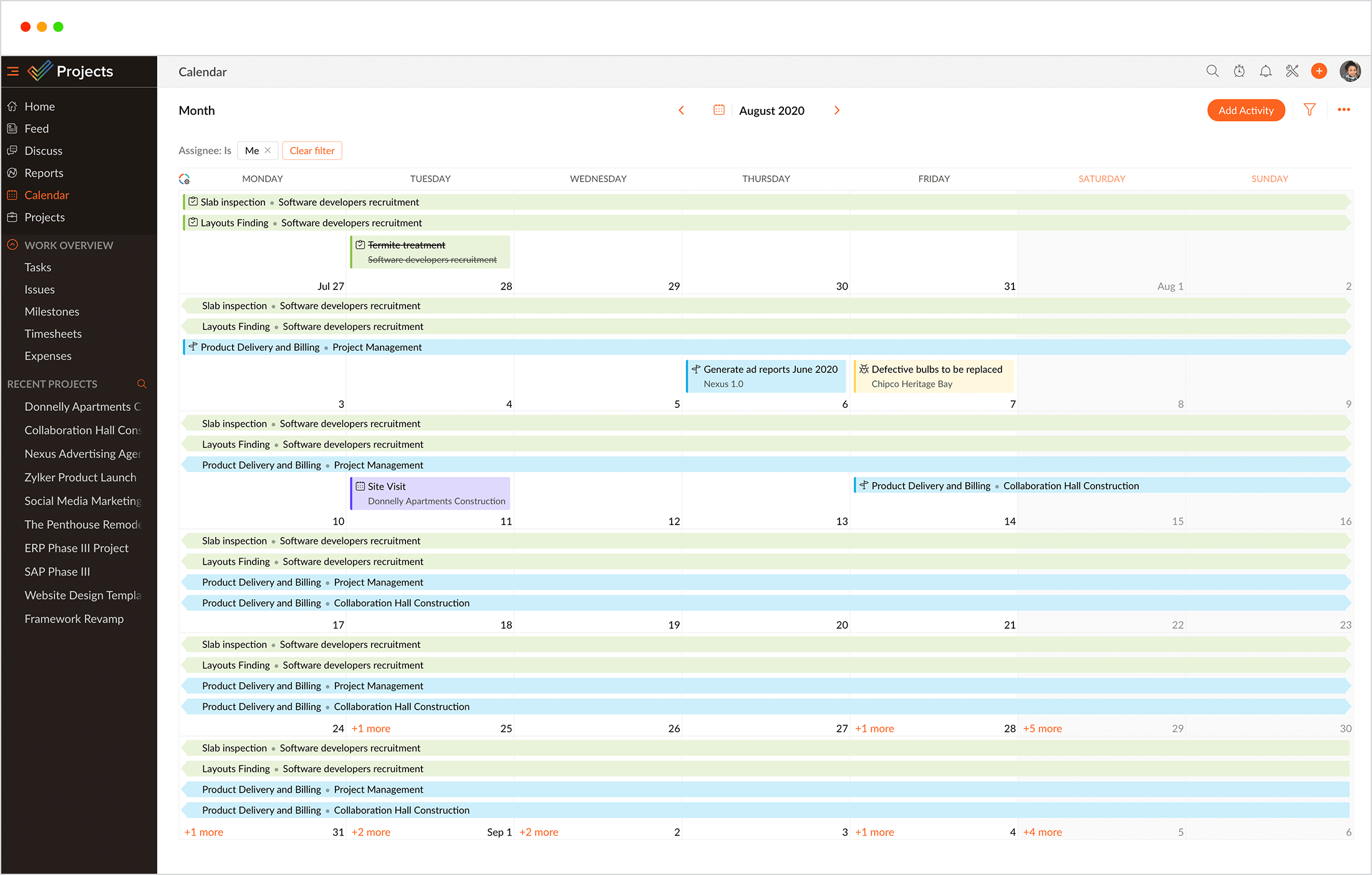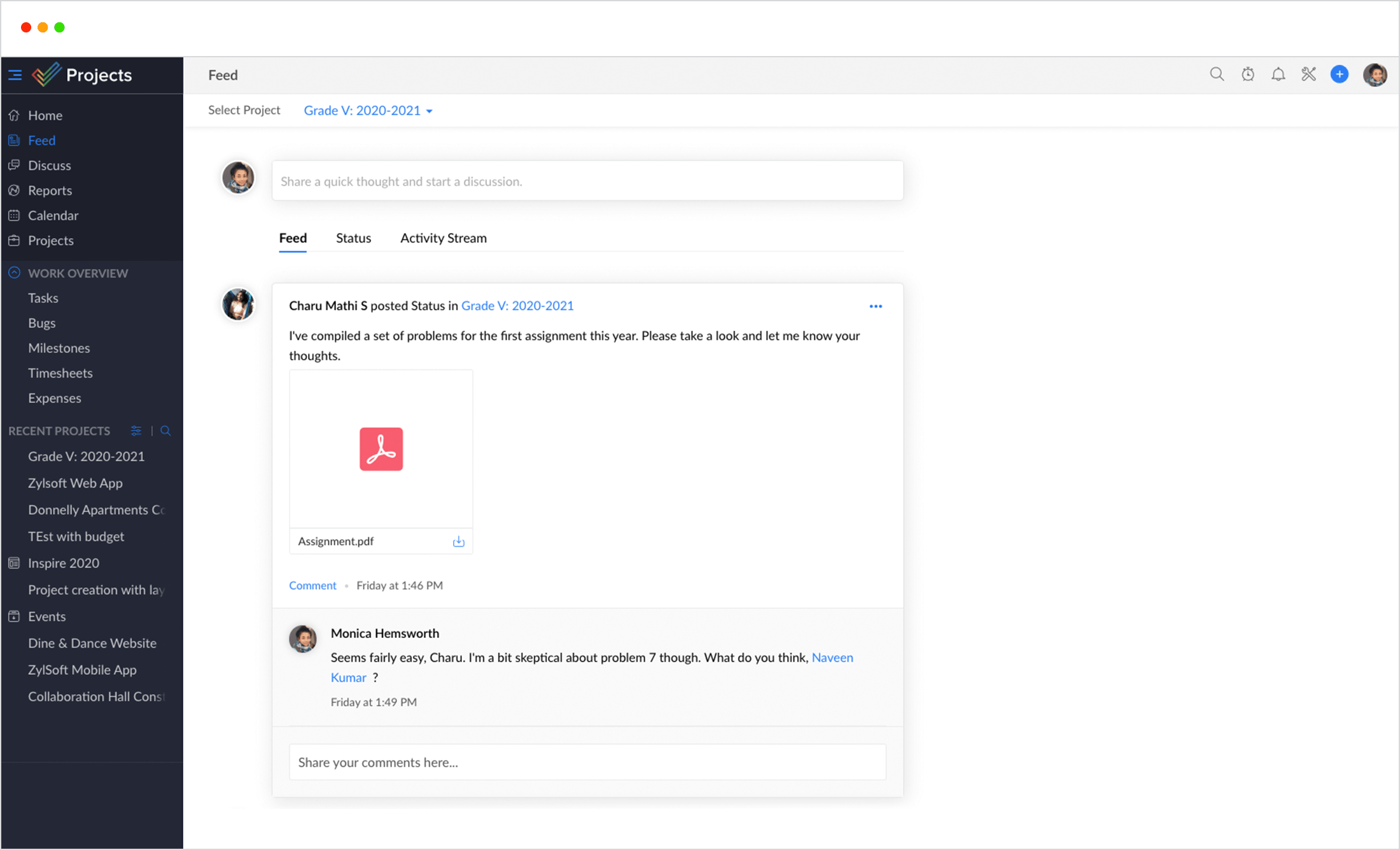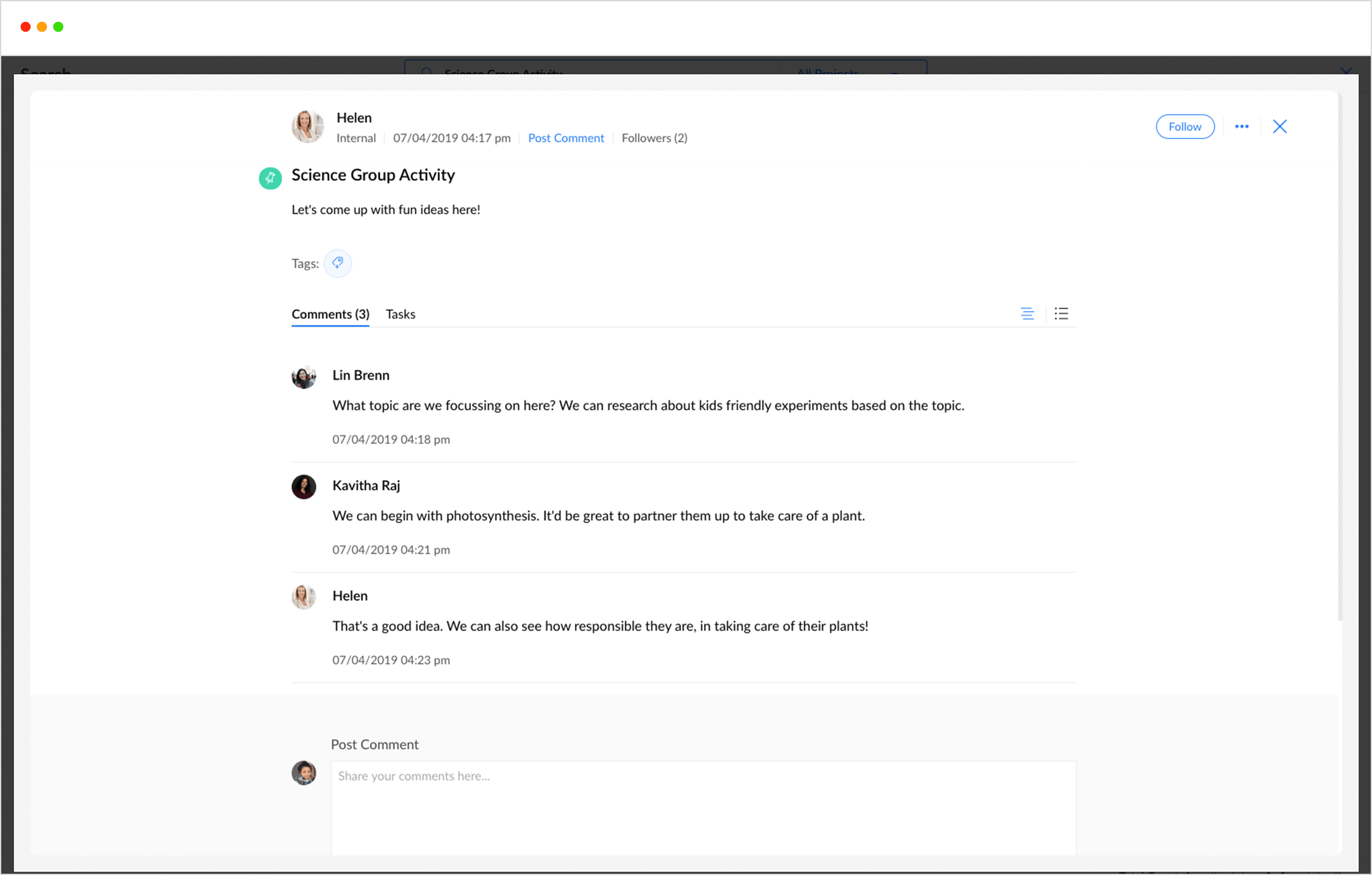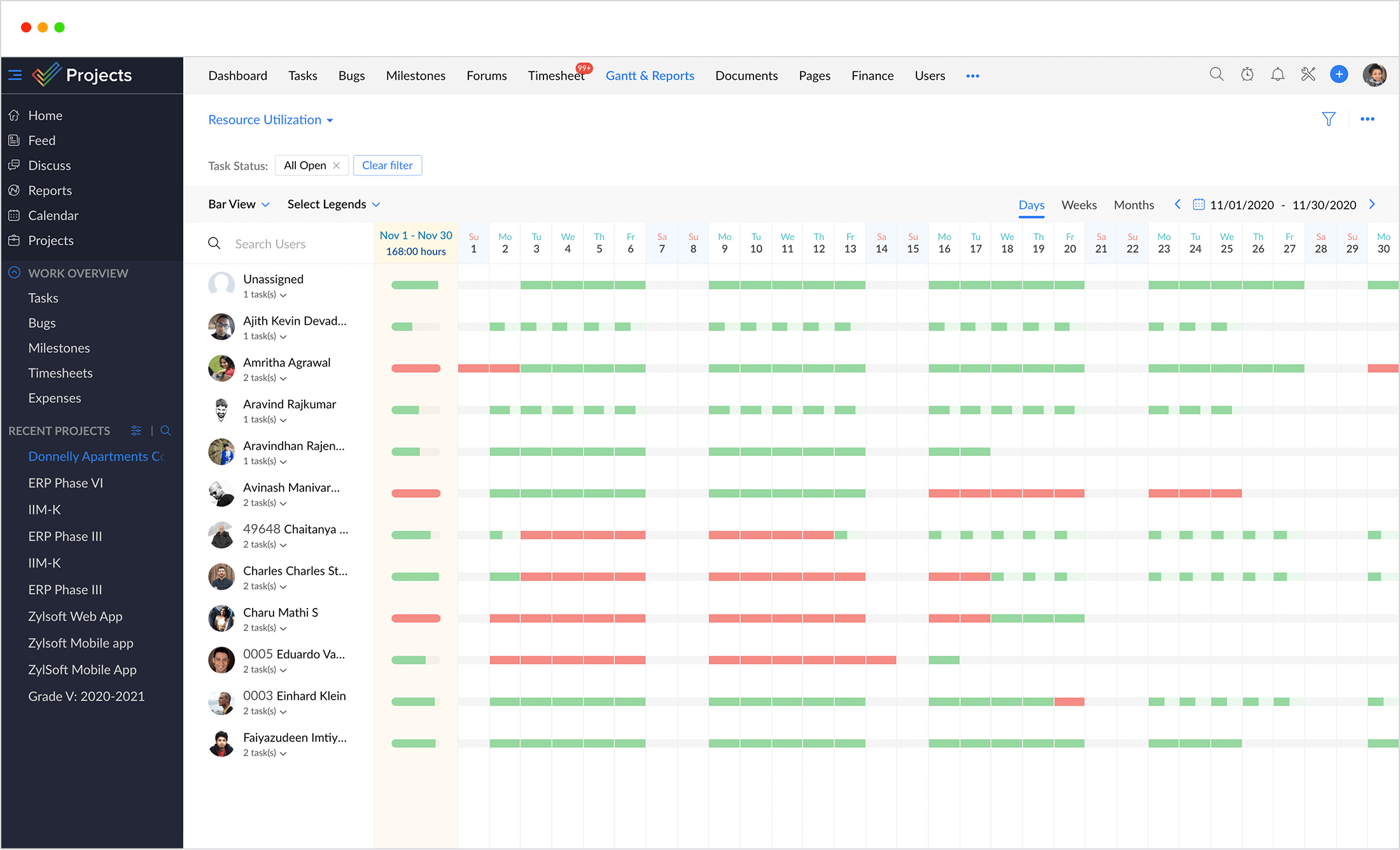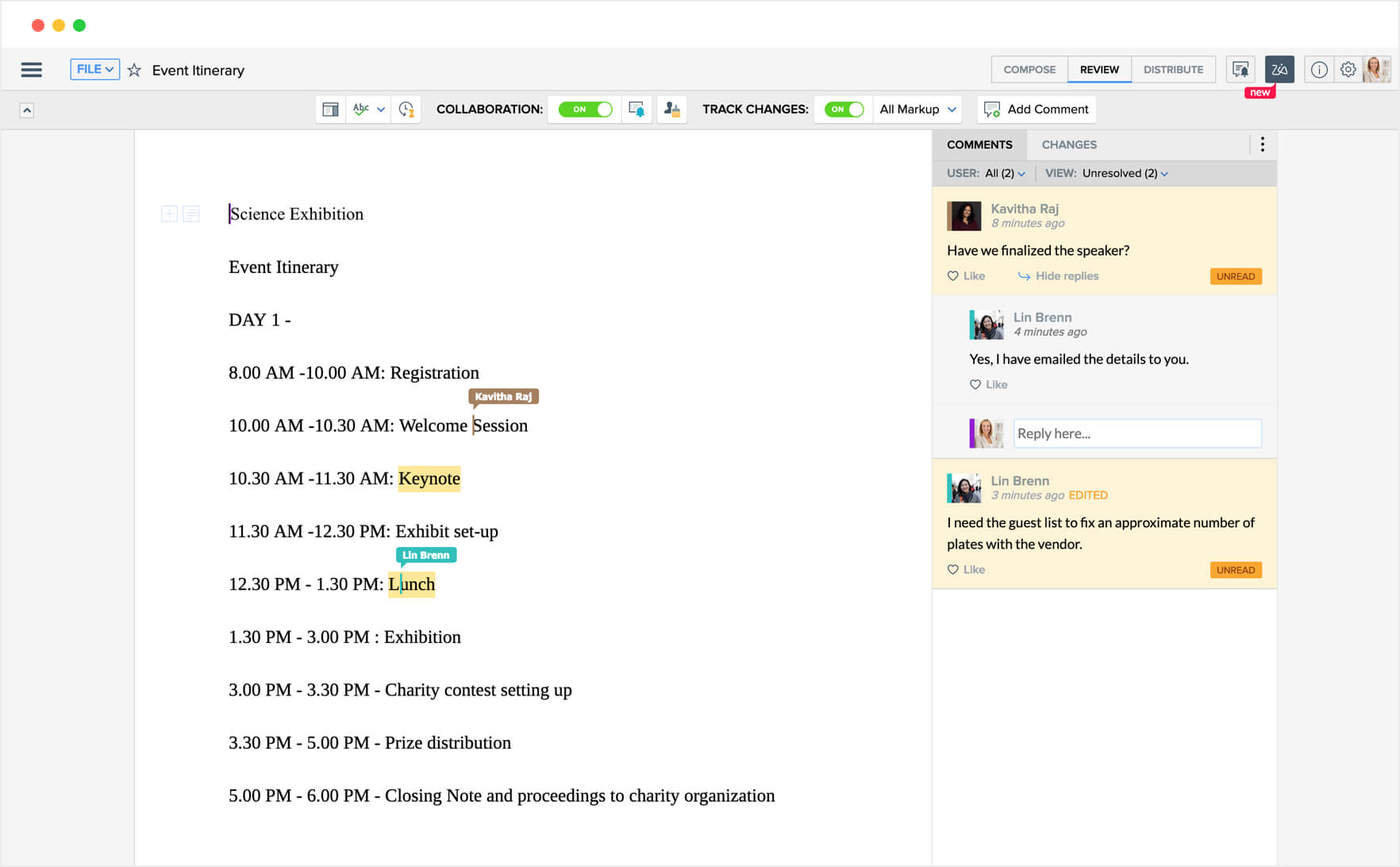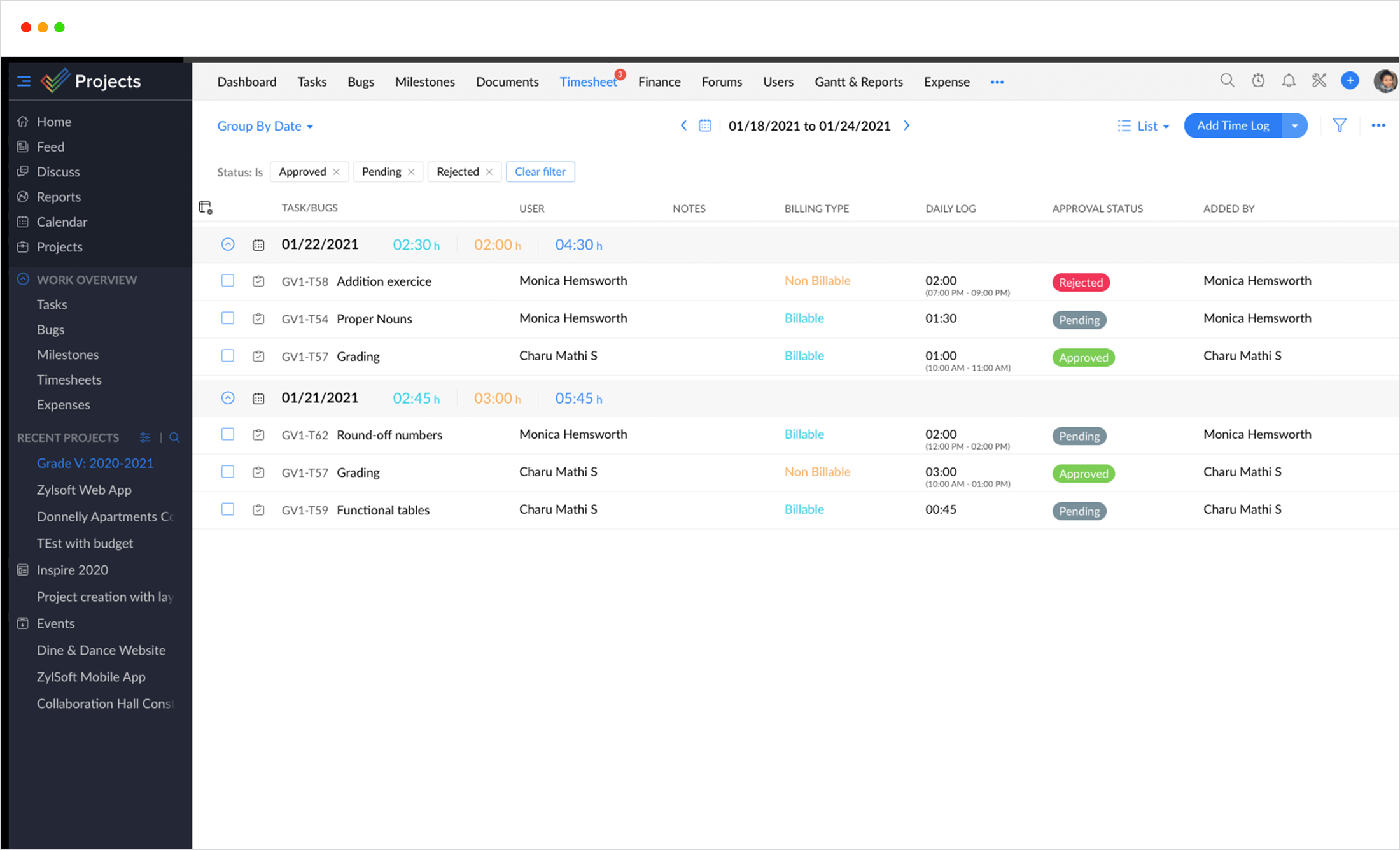Education Project Management Software
In this age of collective learning, teachers aren't the only ones teaching, and students aren't the only ones studying. You can easily adopt this mindset by staying in sync with your peers anytime, anywhere with Zoho Projects, a collaborative online project management software.
Sign up for freeAnnette Chapman,Lecturer in Music, Edinburgh UK.
Customer story A lecturer decides to teach project management to her music students. Can it help in their work?

Common challenges in the education industry
Status: Unknown
Students' progress can be evaluated only if their performance in all areas of growth is known. A gap in communication between teachers handling various courses, between teachers and students, or between teachers and parents can lead to an incomplete assessment.
Waiting for the right person
We've all been in the situation where we had to spend hours trying to figure out who to get approval from for a particular request. Spending more time searching than actually doing is a clear sign of waste.
Back to square one
On-boarding new employees is always a chore. It can be a new teacher, someone wanting to try their hand at a new course, or a change in syllabus. All of this takes a lot of time and effort from someone else willing to spend it, in order to achieve.
Getting it right
Maintaining quality standards is an important aspect of any educational institution. Forgetting to check the quality of some critical lab equipment or a chemical solution can end up in disaster. Literally.
Why you need Zoho Projects
- MANAGE TASKS
- ACCURATE SCHEDULES
- SOLVE TOGETHER
- SUBMIT ONLINE
- MANAGE HOURS
- VIRTUAL SESSIONS
Don't forget to do any of your tasks. Keep a log of all your work items and manage them easily with our task management features. Set reminders to make sure you complete them and create templates to replicate similar tasks easily. Celebrate completing them by closing a milestone or spice up your work by gamifying these tasks.
Project management software for education ensures that you avoid schedule clashes with colleagues. Keep everyone in the know about your work plans using the online Calendar of Zoho Projects. With it you can easily make plans for the future, know what you've done in the past as well as stay on time in the present using its reminder options. It can also be synced to your Google and iCalendars.
It's always easy to solve problems when you rope in people to help you. With the Forums module of Zoho Projects, you can easily post topics and discuss them with your peers, announce important news, or ask questions that you don't have the answers to. You can also store all your learnings for future reference in the Pages module.
Forget submitting sheets of assignment, hoping that nothing gets lost and waiting with fingers crossed for your grades. In Zoho Projects, you can collaborate real-time to submit and get your documents corrected. The feed module ensures active discussions, continuous learning and interaction between the students and teachers.
Giving attendance every hour can be time-consuming. In Zoho Projects, you can log your present hours using the Timesheet module. And don't think about cheating. You can set it up to be approved by the person in-charge for verification. You can also manage leave with ease. A simple integration with Zoho People is all it takes to ensure that.
Integrate Zoho Projects with Zoho Meetings to have instant screen sharing or audio/video conferencing sessions. Present ideas, teach courses, conduct training from any place using our Meetings tab. You can add participants, send invites and set timely reminders to attend your sessions. Recorded videos too can be shared and discussed in our academic project management software.
Manage task
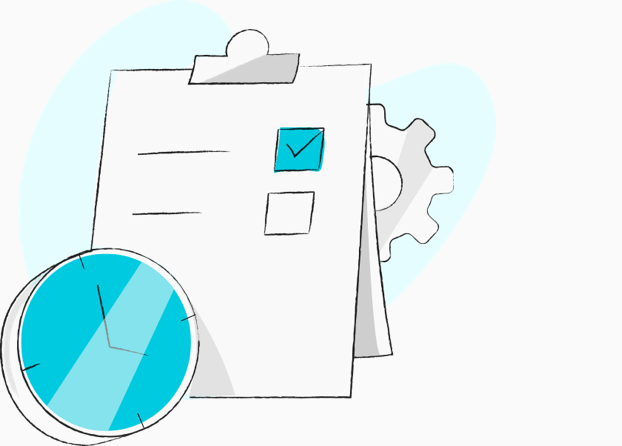
Don't forget to do any of your tasks. Keep a log of all your work items and manage them easily with our task management features. Set reminders to make sure you complete them and create templates to replicate similar tasks easily. Celebrate completing them by closing a milestone or spice up your work by gamifying these tasks.
Accurate schedules
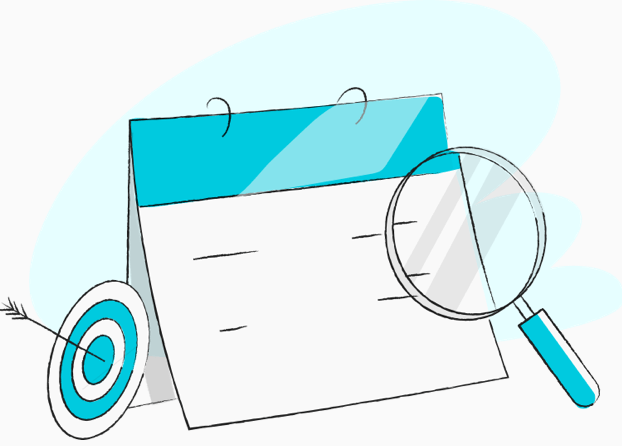
Project management software for education ensures that you avoid schedule clashes with colleagues. Keep everyone in the know about your work plans using the online Calendar of Zoho Projects. With it you can easily make plans for the future, know what you've done in the past as well as stay on time in the present using its reminder options. It can also be synced to your Google and iCalendars.
Solve together
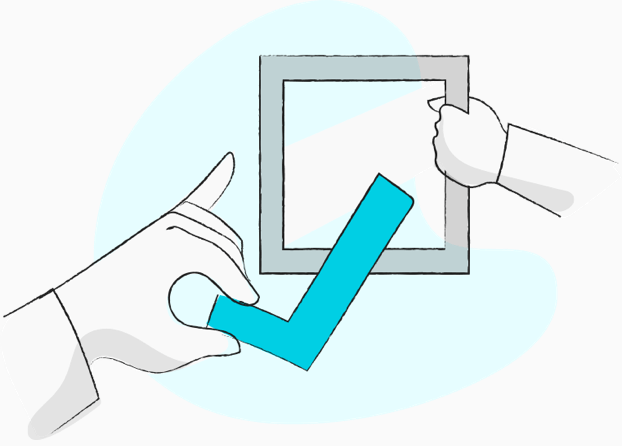
It's always easy to solve problems when you rope in people to help you. With the Forums module of Zoho Projects, you can easily post topics and discuss them with your peers, announce important news, or ask questions that you don't have the answers to. You can also store all your learnings for future reference in the Pages module.
Submit online
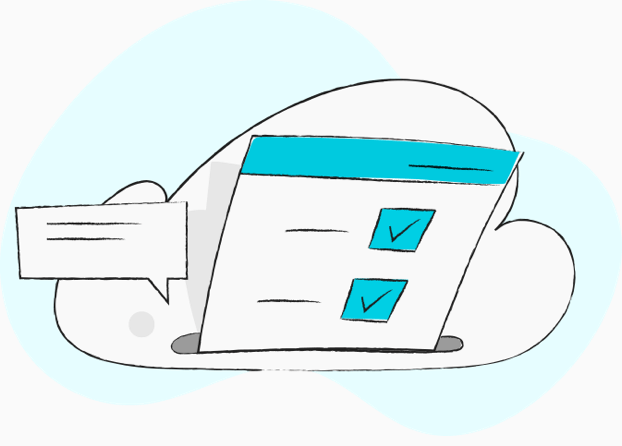
Forget submitting sheets of assignment, hoping that nothing gets lost and waiting with fingers crossed for your grades. In Zoho Projects, you can collaborate real-time to submit and get your documents corrected. The feed module ensures active discussions, continuous learning and interaction between the students and teachers.
Manage Hours
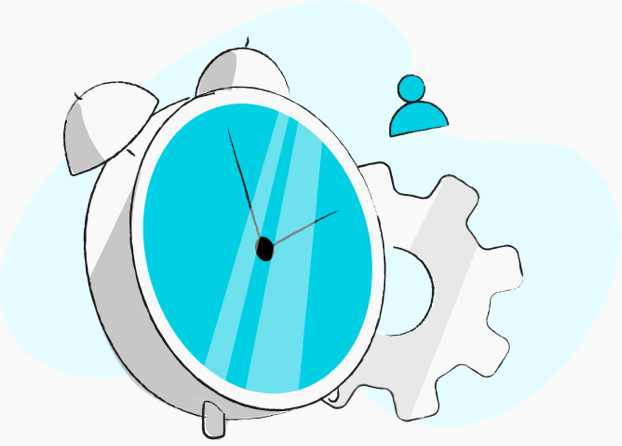
Giving attendance every hour can be time-consuming. In Zoho Projects, you can log your present hours using the Timesheet module. And don't think about cheating. You can set it up to be approved by the person in-charge for verification. You can also manage leave with ease. A simple integration with Zoho People is all it takes to ensure that.
Virtual sessions
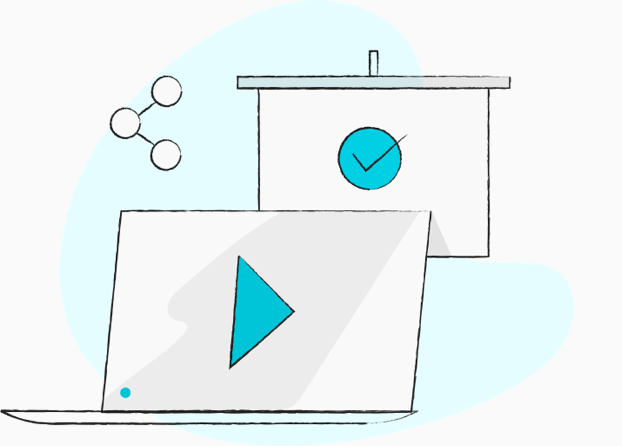
Integrate Zoho Projects with Zoho Meetings to have instant screen sharing or audio/video conferencing sessions. Present ideas, teach courses, conduct training from any place using our Meetings tab. You can add participants, send invites and set timely reminders to attend your sessions. Recorded videos too can be shared and discussed in our academic project management software.
Integrations
Get the added advantage of several Zoho apps and other third-party apps.
More Integrations- Zoho Cliq
- Zoho People
- Zoho Docs
- ++++++
- Zoho Meeting
- Office 365
- Google Drive

Start early with the
project managers of tomorrow
Zoho Projects' University Outreach Program aims to impart the necessary project management skills to students early on in their career lanes. With hands-on learning, students can transform their competence for conceptual planning into executable experiences.
The best part? Your institution gets free access to the Enterprise plan of Zoho Projects and a two-hour personalized training of the tool.
Team Up with Zoho ProjectsUsing Zoho, our students share files, discuss progress, receive feedback and bring to completion their academic software projects."
Clayton V Fraga, Teacher